For users' convenience, today YouTube enables YouTubers to upload private videos, only availing those who are invited to stream them online. This brings convenience when they don't want the public to view the videos but only for those they are willing to share with such as friends and families.
But when you get a private video extremely of your type, you may wonder how to download private YouTube videos without permission. Is there a way to download private YouTube videos? Luckily, the answer is Yes! In this blog, all methods will be introduced to guide you download private YouTube videos on all devices with desktop software, extension, or mobile app easily!
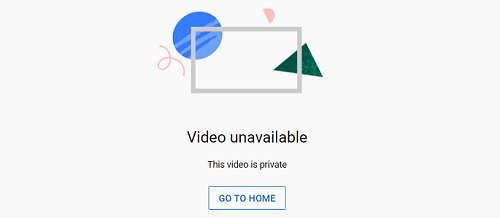
CONTENT Can You Download Private YouTube Videos Best Way to Download Other's Private YouTube Videos Without Permission Download Private YouTube Videos via Extension [For Mobile] Two Ways to Download Private YouTube Videos How to Download Your Own Private Videos FAQs about YouTube Private Videos
Can You Download Private YouTube Videos
Normally, it is only possible for you to download private YouTube videos from your own channel. YouTube only allows those who have received the URLs of private videos from the uploaders to stream them online. As a result, instead of finding an official method to do it, you need a YouTube video downloader to help download private videos.
So in the following parts, several helpful YouTube downloaders for private videos will be introduced. Just keep reading.
Best Way to Download Other's Private YouTube Videos Without Permissions
For desktop users, there are actually many excellent private YouTube downloaders to help download private YouTube videos of high quality offline. Among so many choices, the best YouTube private video downloader, VideoHunter YouTube Downloader, can be a great option you should not miss.
VideoHunter YouTube Downloader only needs a video link to download a private YouTube video of high quality (options like HD 1080P, 4K, and even 8K are provided to select). It offers the most popular formats, such as MP3 and MP4 to save YouTube private videos offline, making it easy for you to keep them on different devices in case they suddenly disappear online.
Don't worry about the download permission at all. When you download a private video with VideoHunter YouTube Downloader, there is no need to ask permission from the video creators and they also won't know at all.
Attractive Features:
- Download YouTube videos of all types, such as private and unlisted videos;
- Best at 8K resolutions to save private YouTube videos in HD;
- Grab YouTube private playlists and channels at a 6X faster speed;
- Download private YouTube videos to MP4 or MP3 for offline playback;
- Grab subtitles to merge with YouTube videos.
Now, take one more minute and grasp how to download a private YouTube video via VideoHunter YouTube Downloader:
STEP 1. Launch VideoHunter YouTube Downloader and create a new account for logging in to the downloader if you are the first time using the software. After the login, you will access the main interface of the downloader.
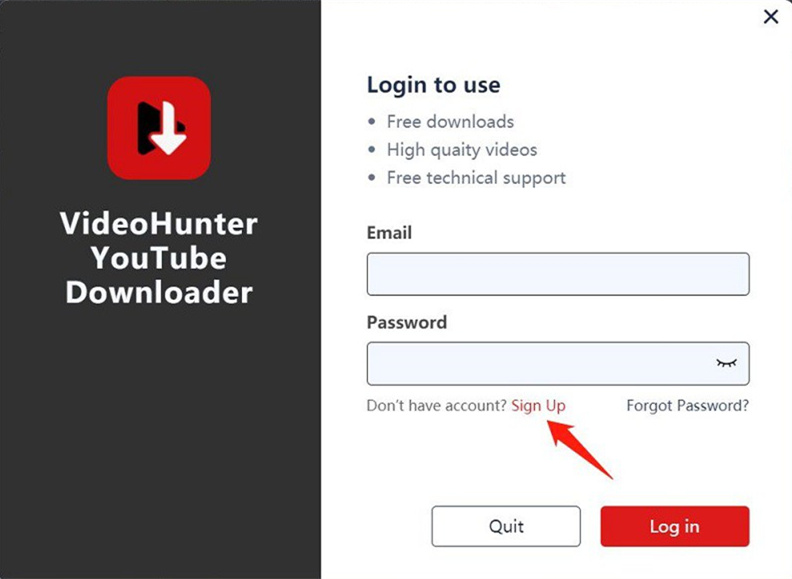
STEP 2. Now, directly paste the URL of the private YouTube video you get to the frame bar. Hit the "Analyze" icon, and the software will process the URL analysis for you.
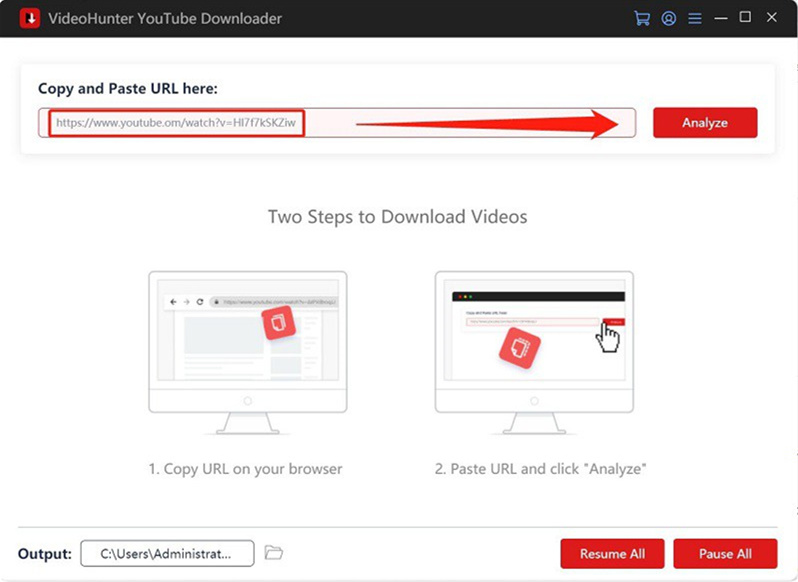
STEP 3. Just several seconds later, VideoHunter YouTube Downloader will pop up the output choices with optional formats and quality for you to select. If the video has subtitles, the downloader can also download them. Hit the "Download" icon to save the private YouTube video.
When VideoHunter YouTube Downloader downloads the private video, no notification will be sent to the uploader. VideoHunter YouTube Downloader will help you download private YouTube videos without permission.
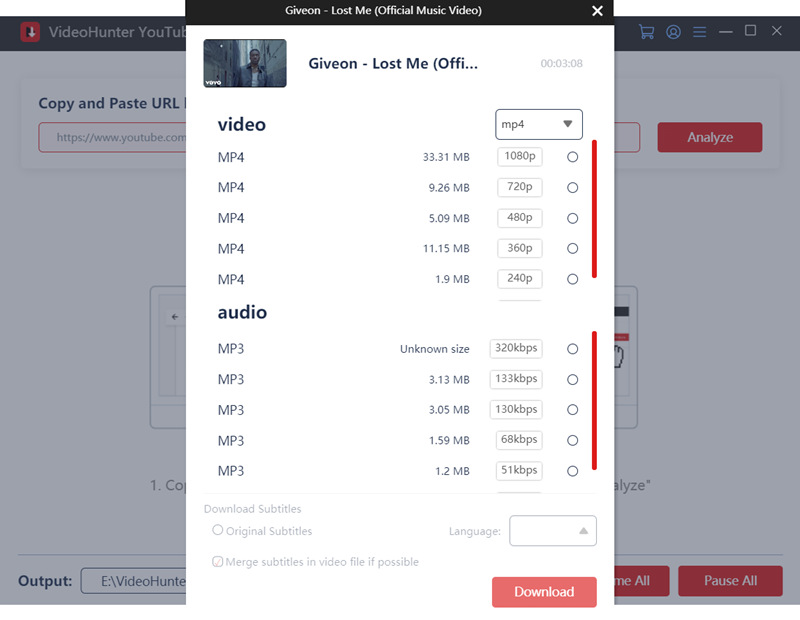
NOTE: VideoHunter YouTube Downloader also supports YouTube playlist download. So if you get a link of private YouTube playlist, you can also use the software to batch download all private videos from it at once without wasting much time.
Download Private YouTube Videos via Extension
Don't neglect the powerful video download function brought by some browser extensions! Some of them can also download private YouTube videos to MP4 offline for free. In the following, take the two most popular ones for Google Chrome and Firefox to easily download private YouTube videos with access for free!
For Firefox
Video Downloader Professional helps Firefox users download online videos embedded in web pages offline to MP4 from YouTube and Vimeo. See how it works from the following steps.
Step 1. Firstly, you need to add Video Downloader Professional to the Firefox browser.
Step 2. Then open the video page of the private YouTube video you want to download offline and click the extension button. It will detect the video to download.
Step 3. When Video Downloader Professional detects the video embedded in this private page, the download button will turn green. Click it to download a private YouTube video offline immediately.
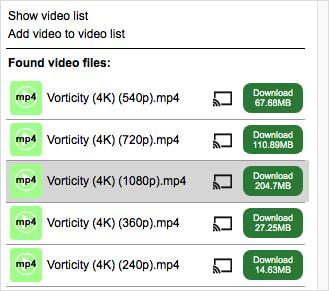
For Chrome
If you are a Chrome user, Internet Download Manager could be a reliable private YouTube video downloader giving free service to help you download private YouTube videos offline. The Chrome extension will keep the ID3 information and download private YouTube videos without permission.
Step 1. When you have added Internet Download Manager to Chrome browser, directly go to YouTube and open the private YouTube video you need to download. Play the video.
Step 2. When you see the "Download This Video" button appearing in the top-right corner, click it.
Step 3. Next, Internet Download Manager will allow you to select format as well as quality to save private YouTube videos.
Step 4. Finally, simply click the "Start Download" button and the private YouTube video will directly be downloaded as common video files offline.
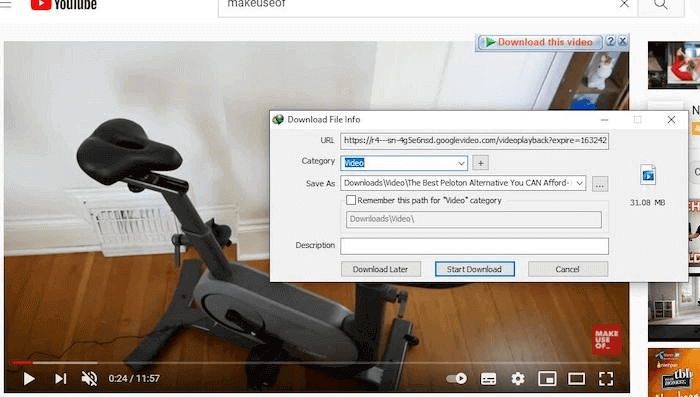
NOTE: Using browser extensions can be unstable and complicated sometimes. For an easy, stable, and higher-quality option to download YouTube videos, VideoHunter YouTube Downloader is recommended.
[For Mobile] Two Ways to Download Private YouTube Videos
For mobile users who want to know how to download private videos from YouTube directly on mobile, here are two efficient ways for both iOS and Android systems.
Method 1. Download Private YouTube Videos Via VideoHunter for Android
For Android users, VideoHunter YouTube Downloader has launched an Android APK allowing you to easily download private videos from YouTube. Surely, it is compatible with YouTube private video download at the best 8K resolution as well. Follow the steps below to download private YouTube videos via VideoHunter for Android right away:
STEP 1. Firstly, you are required to install VideoHunter for Android from its official product page.
STEP 2. Once complete the installation, open the app and directly paste the private YouTube video link to the built-in browser.
STEP 3. When you have opened the video page, VideoHunter for Android will automatically detect the video and the download icon will turn blue. Tap it to analyze the video immediately.
STEP 4. In just several seconds, the app will pop up the output choices of format and resolutions for you to select. Now you can select MP4 as the format to save the private YouTube video to MP4 on an Android device. Simply click "Download" and it will immediately download it for you.
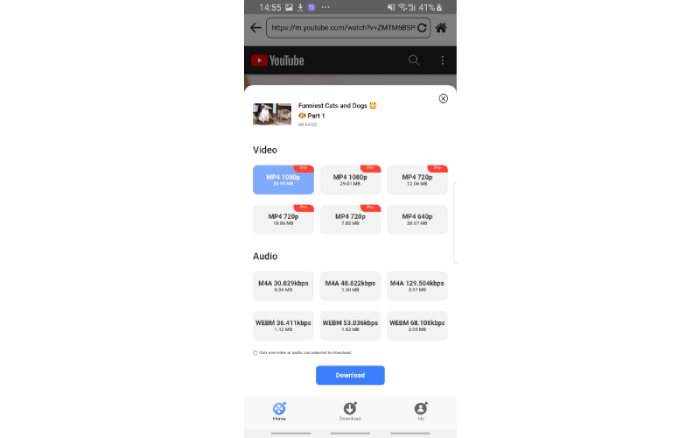
Method 2. Download Private YouTube Videos with Commands
On mobile devices, another way to download private YouTube videos without permission is by using several commands. This method is available for both Android and iOS devices. But ahead of all, you are required to install Termux from the Google Play Store (Android) or A-Shell from the App Store (iOS). The following is the correct order to complete entering the commands:
- termux-setup-storage Enter
- cd ~/storage/downloads Enter
- pkg install python -y Enter
- pip install –upgrade youtube-dl Enter (Android) / pip install youtube-dl Enter (iOS)
- youtube-dl [Private Video URL] -u [your account] -p [your password] Enter
After processing and entering these commands, you are able to successfully download the exact YouTube private video to preserve on your mobile devices without hassle!
How to Download Your Own Private Videos
For owners of YouTube private videos, YouTube allows you to directly download them from YouTube Studio. The following steps will guide you on how to do it step-by-step and save your own private videos from YouTube as common files offline again.
Step 1. Open the YouTube app and log in with your account.
Step 2. Tap the profile icon and select to open YouTube Studio.
Step 3. In your YouTube Studio, click "Content" from the left panel and select "Videos" to open your uploaded library.
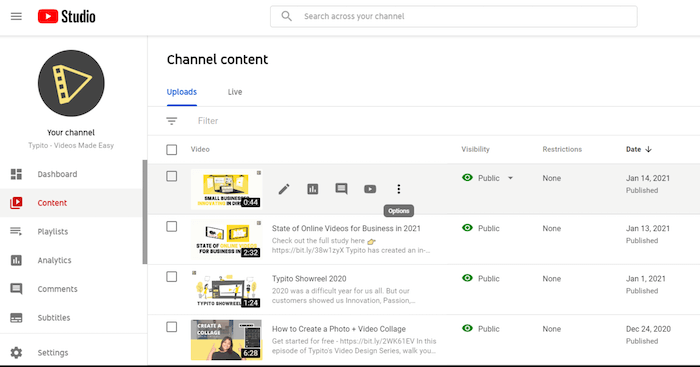
Step 4. Click the three-dots icon and select the "Download" option to save it offline right away.
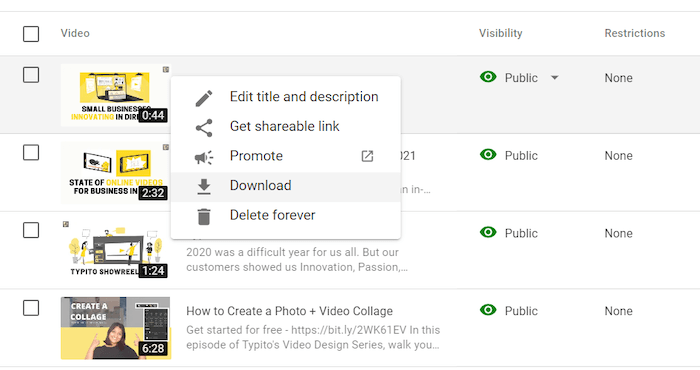
YouTube can only save private videos in 360P offline. So if you want to keep your own private YouTube videos in original quality offline again, consider VideoHunter YouTube Downloader. The app can download private videos from YouTube in HD. Best of all, it offers 3 free trials to download YouTube videos every day.
FAQs about YouTube Private Videos
How to watch someone's private YouTube videos?
If you are invited, you will receive the private video link via email. In this case, copy and paste the link to Google, and sign in with your Google account that is invited. Then, you can directly start playing the private YouTube video online.
Can you see who views your private YouTube videos?
Unfortunately, both viewers and the creator can't see who views the private YouTube videos. But they can see how many views the private YouTube videos have gotten.
Can you watch and download YouTube private videos without access?
It is a pity that you have to get the links of the YouTube private videos before you can play and download them. If you want to view any private YouTube videos, you can ask the video owners to get the invitation.
After you get the private video links, you can use VideoHunter YouTube Downloader to download private YouTube videos without permission and letting the owners know at all.
What are the differences between private, unlisted, and public YouTube videos?
You probably wonder what are the exact differences among private, unlisted, and public YouTube videos. Now, you can read the simple comparison below.
| Private | Unlisted | Public | |
| Appear in search results | No | No | Yes |
| Who can view | Invited people | People with URLs | Everyone |
See Also: Download An Unlisted YouTube Video [Easy & Quick]
Conclusion
If you are not the owner of the YouTube private videos, you will need third-party help to download private YouTube videos. For a reliable tool, here we recommend VideoHunter YouTube Downloader for its ability to provide high-quality (up to 8K), widely-supported formats, and fast performance to batch download YouTube private video playlists for you. Install it and try it now!



