
If you are a music creator or song writer, you must know about SoundCloud, which is an online audio distribution platform originated in Berlin, Germany. SoundCloud is also a wonderful place for those who enjoy niche music and want to discover more background music materials. Unlike other video/music sharing and streaming platform, SoundCloud allows people to download the audio files from the platform for enjoying offline. Go through this post and you can learn the tips on how to download SoundCloud to MP3 in 320kbps.
CONTENT Can I Download Tracks from SoundCloud for Free?How to Download SoundCloud to MP3 320kbps on Desktop?Other Top 5 Best Free SoundCloud Downloader ToolsFurther Learning
Can I Download Tracks from SoundCloud for Free?
As I mentioned above, SoundCloud stands on users' sides greatly, exactly knowing some people's demands to download the soundtracks they like for offline enjoyment. Therefore, SoundCloud provides the download function for everyone to download the tracks offline in local folder for playback.
Of course, the publishers have the rights to conceal this download button if they don't want their created soundtracks to be downloaded by other people without gaining their permission. Therefore, this functionality is absolutely reasonable, without causing any copyright infringement.
So how can we download tracks from SoundCloud officially? There are two options you can try when you use different devices to download soundtracks.
# On Web
If you need to download soundtracks from SoundCloud on its web-based platform, you only need to sign-in with your SoundCloud account and then navigate to the soundtrack you need to download. Under the waveform of the soundtrack, click on More button beside the Share icon, and you can easily find the Download File option. By tabbing it, you can save the SoundCloud track to desktop for offline playback.
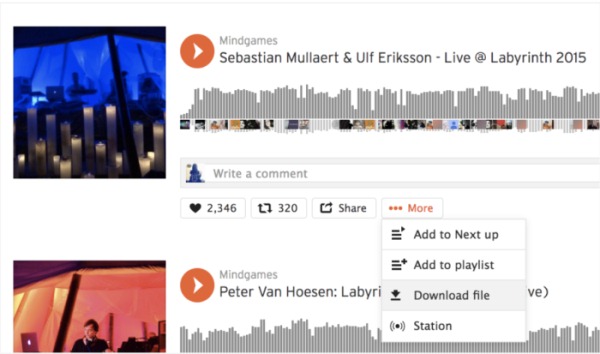
NOTE: Only the tracks which the original authors have enabled downloads will generate a download icon for listeners to save the tracks for offline playback. Also, users can only download single tracks instead of the whole playlist at once.
# On Mobile
On mobile devices such as iPhone, SoundCloud launched an application named SoundCloud Go for users to enjoy SoundCloud music more conveniently. Inside SoundCloud Go, people can directly download the whole music playlists by tabbing the Download button beside the Like icon, and then enjoy a free offline playback on their mobile phones, which brings even more convenience.
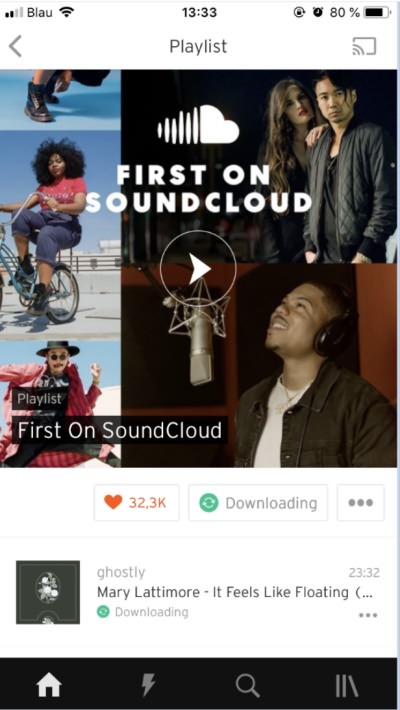
But SoundCloud Go requires people to subscribe for the plans after the 7-days or 30-days free trial is expired. The pricing of the SoundCloud Go plans include:
SoundCloud Go: $4.99/month
SoundCloud Go+: $9.99/month
Another matter you should pay attention to before using SoundCloud Go is that this service released by SoundCloud is limited to certain countries or areas, which include:
Australia
the USA and its territories:Puerto Rico, American Samoa, Guam, Northern, Marianas, Virgin Islands
United Kingdom and its territories: Guernsey, Jersey, Isle of Man
Ireland
France and its territories: Guadeloupe, Martinique, Reunion
Canada
Germany
Netherlands
Italy
Spain
Belgium
Switzerland
Portugal
Austria
Sweden
Denmark
Finland
Norway
How to Download SoundCloud to MP3 320kbps on Desktop?
For ensuring to download SoundCloud tracks in the highest 320kbps for enjoying better offline playback experience, there is a better tool to help you convert SoundCloud to MP3 on desktop, which is VideoHunter.
VideoHunter has launched the latest version with a free SoundCloud downloader, providing users with the best SoundCloud to MP3 conversion service to download music from SoundCloud to the best 320kbps quality. Only by registering VideoHunter with your email address, you can remove the 15-days limitation and use VideoHunter to free download SoundCloud music with the best audio quality. More than SoundCloud, you are also available to convert music videos from YouTube to MP3 without hassle!

The steps to use VideoHunter for downloading songs from SoundCloud is also simple and intuitive. Now I will walk you through the guide. Check it below!
STEP 1. Install VideoHunter
According to the device system you are using now, please download and install the appropriate version of VideoHunter correctively. Currently, VideoHunter provides Windows and Mac versions. In addition, you can try the free trial before subscribing for the registered one.
STEP 2. Copy the URL of SoundCloud Music
Now please navigate to SoundCloud in your web browser. When you go to the track you are about to download, copy the URL of the soundtrack after clicking the Share button under the track flow.
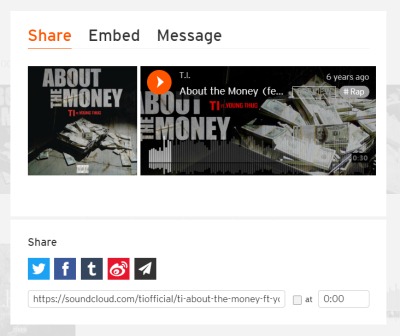
STEP 3. Paste SoundCloud Music URL to VideoHunter
Launch VideoHunter and enter the main feed of the Downloader. Then paste the URL of the SoundCloud music URL to the downloading bar, and tab the Analyze button beside the bar.
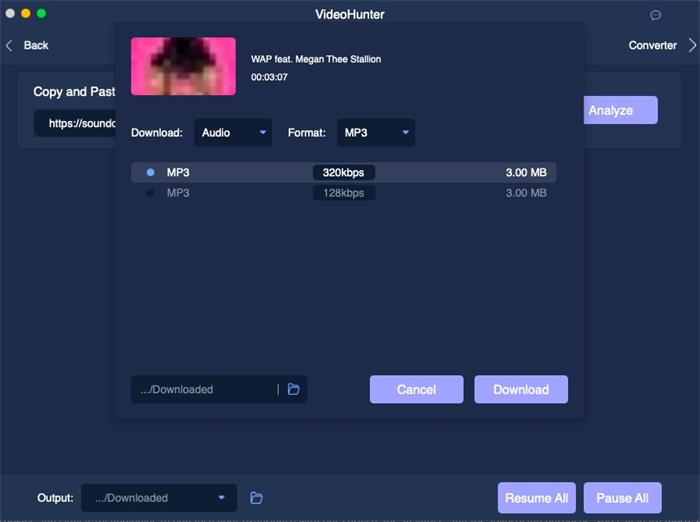
STEP 4. Download SoundCloud to MP3
When VideoHunter ends resolving the URL and offers the output choices to you, select MP3 and 320kbps as the output option for your SoundCloud music. Subsequently, tab the Download button and you can save the soundtrack for offline playback in 320kbps and MP3 format.
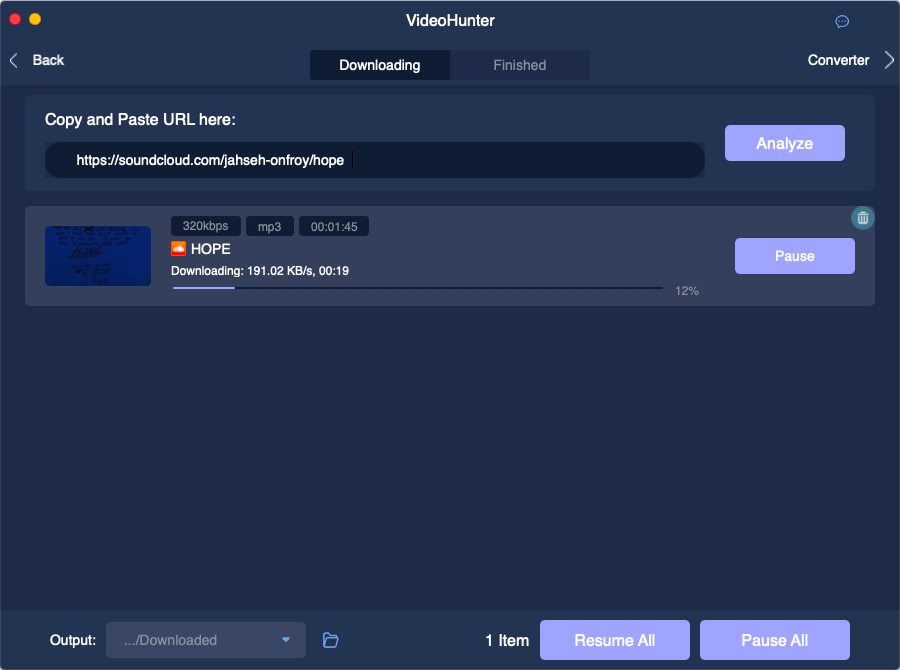
SoundCloud offers many niche music created by ordinary people. It is not only a place for enjoying music, but also a platform for those to communicate with their creative works and minds. When you meet the tracks you really appreciate, these three ways can help you download SoundCloud to MP3 for playing offline. Grasp them and perhaps you will need!
Part 3. Other Top 5 Best Free SoundCloud Downloader Tools
Except for VideoHunter, these top 5 SoundCloud music downloaders are also ideal options to help download music from SoundCloud without hassle. Go through the introduction and see if any of them can be your preferred pick.
# 1. SoundCloud Mp3 Downloader
SoundCloud Mp3 Downloader is a web-based platform, providing online SoundCloud to MP3 conversion service to download music from SoundCloud to MP3 audio format. Users only need to paste the SoundCloud music URL to the frame bar provided on SoundCloud Mp3 Downloader and tap the download icon to save the song within simple clicks.
Available systems:All
Pricing:Free
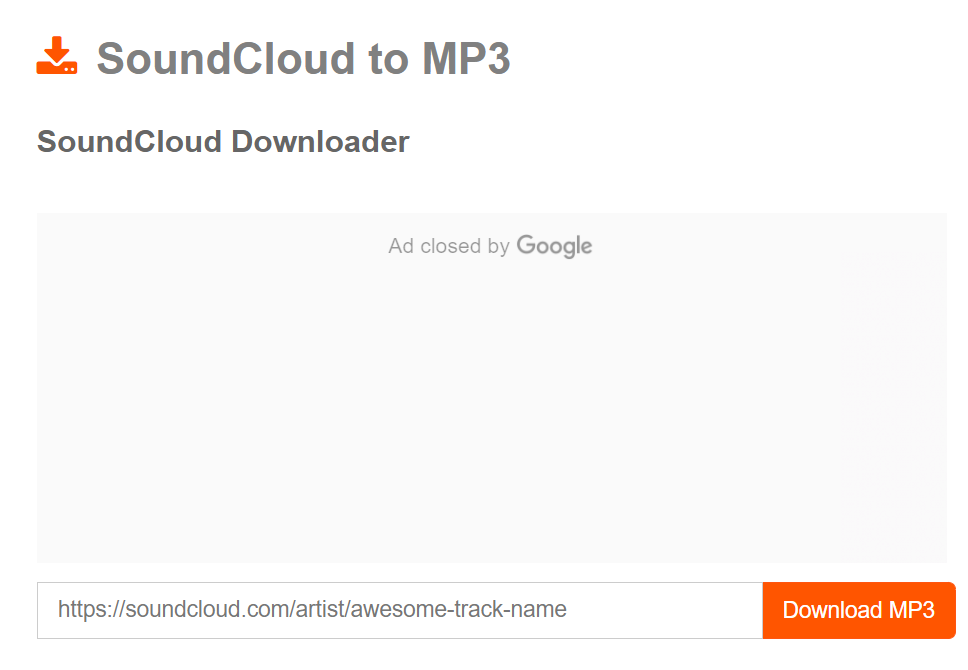
Pros:
* Web-based platform available on different systems;
* Simple SoundCloud music downloading process;
* No extra plug-ins required;
* No sign-up or login process required;
* Completely free of cost;
* Up to 40 languages supported.
Cons:
* The platform is listed with ads, which may lower the user experience.
# 2. Allavsoft
Allavsoft is developed as a powerful downloader, which supports downloading both videos and music from over 1,000 websites such as Spotify, YouTube, Deezer, Tidal, etc. to MP3 and FLAC formats. This SoundCloud music downloader provides a free trial for experiencing the features before purchasing, in that users are available to make sure the function in downloading songs from SoundCloud with reliable quality.
Available systems:Windows, Mac
Pricing:Free trial, $19.99 (1 Month License), $29.99 (1 Year License), $59.99 (Lifetime License)
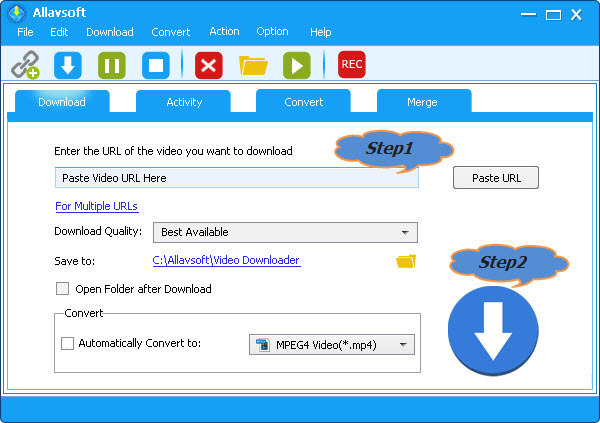
Pros:
* Very simple steps to download SoundCloud to MP3;
* Popular music streaming platforms such as Spotify, Deezer, Tidal, etc. supported;
* Intuitive interface with clear-to-understand functions;
* Fluent and smooth in-app performance.
Cons:
* The cost of Allavsoft is a bit expensive.
# 3. DVDFab
DVDFab's YouTube to MP3 Downloader is a hidden SoundCloud downloader, which is available to download SoundCloud music in batches with fast speed. This easy-to-use software also ensures a secure in-app environment, which brings users a safe downloading service without worry.
Available systems:Windows, Mac, Android
Pricing:Free trial, $12.99 (1 month), $19.99 (1 Year), $39.99 (Lifetime)
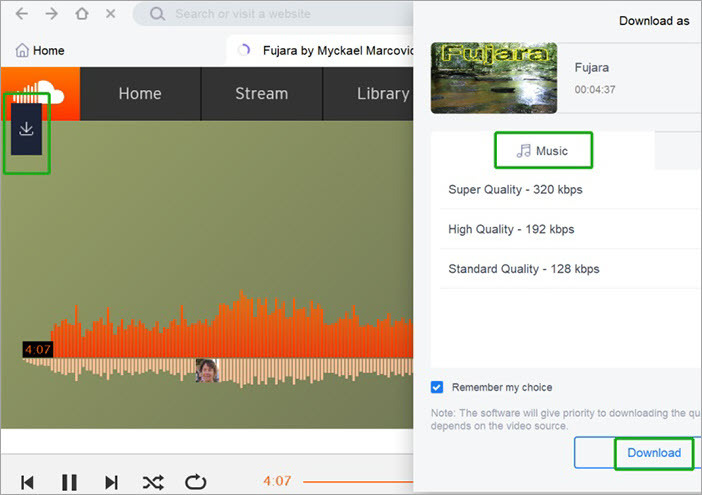
Pros:
* Available on desktop (Windows and Mac) and mobile (Android);
* Over 1,000 websites such as YouTube, Facebook, Instagram, etc. supported;
* Efficient download (10X faster in batches);
* Metadata info preservation;
* Available to download SoundCloud playlists;
* Downloads SoundCloud music with the album cover.
Cons:
* Only MP3 output format is available, thus making the price a bit more expensive than those downloaders combined withthevideo downloading feature.
# 4. 4K YouTube to MP3
4K YouTube to MP3 offers simple downloading procedures to help users grasp online video/audio content from all popular streaming sites, including SoundCloud. The tool is embedded with an in-app proxy setup and smart mode feature, allowing all users to experience the best music downloading process bypass regional restrictions.
Available systems: Windows, Mac, Ubuntu
Pricing: Free trial, $15 (Personal), $45 (Pro)

Pros:
* Superior experience in downloading YouTube videos, playlists, and channels;
* Smooth in-app performance and fast downloading speed;
* Available in getting the original audio quality without compression;
* Extra built-in music player to enjoy music streaming;
* Controls the download speed according to the Internet speed.
Cons:
* Sometimes the proxy setup would fail for unknown reasons.
# 5. YouTube By Click
YouTube By Click is an all-in-one downloader, supporting to download online videos and audios from more than 40 streaming sites such as SoundCloud, YouTube, Facebook, Dailymotion, etc. The output formats include most of the mainstream ones, like MP3, MP4, AVI, FLV, WMV, 3GP, WEBM, and so on. YouTube By Click is designed with an intuitive interface, which is user-friendly for both starters and frequent users.
Available systems:Windows
Pricing:Free, $19.99 (Unlimited)

Pros:
* Available to download YouTube playlists, channels, Instagram pages in one shot;
* Efficient download with faster downloading speed;
* Original and high quality applied to all media content;
* Intuitive interface with easy-to-grasp functions.
Cons:
* Too bulky for users who only require a simple SoundCloud music downloader.
Further Learning
SoundCloud music downloader brings convenience to users who desire to save SoundCloud tracks for offline streaming. But you may still wonder some questions about SoundCloud downloader. Here gets you to know about such a tool furtherly.
# What is the best SoundCloud downloader?
As you have been introduced to 6 SoundCloud downloaders, how to choose the best one?
The best SoundCloud downloader should be superior in not only functions but also security. Luckily, these 6 SoundCloud downloaders are all safe to use. In-depth, it would be better for users to select the option which can better fit their requirements. For example -
* Lightweight: VideoHunter, 4K YouTube to MP3, DVDFab
* Software-free: SoundCloud Mp3 Downloader
* Free trial available: VideoHunter, Allavsoft, DVDFab, 4K YouTube to MP3
* More music streaming platforms supported: Allavsoft
# Is SoundCloud Downloader safe?
Then how to measure whether a SoundCloud downloader is safe? You can try to evaluate it through the following 3 aspects.
1. Adware and malware-free: Software that contains adware or malware brings damage to users' devices and personal info. Thus, a reliable SoundCloud downloader should be clean without such components that may bring viruses.
2. Easy setup process: The setup process is essential because you have to make sure that there have no bundled software or extensions installed, which may drag down the device performance.
3. Highly protect privacy info: A safe SoundCloud downloader should highly protect users' info such as email addresses. Other essential personal won't be required to enter before using the downloader.
# Does SoundCloud have 320kbps?
320kbps refers to the best audio quality currently. Some people seek the best music streaming experience based on this. For users who pay high attention to the audio quality, they may wonder whether SoundCloud offers the best 320kbps for music streaming.
Actually, SoundCloud offers 256kbps at maximum for people to stream music. However, the music encoded by SoundCloud is in AAC format. According to SoundCloud's official statement, this 256kbps in AAC format is the same as the 320kbps in MP3 format. Therefore, you are actually enjoying SoundCloud music with the best quality!
Personally, from these two questions, a reliable and ideal SoundCloud music downloader should be lightweight but multifunctional (for example, brings SoundCloud downloader and the best 4K video downloader at the same time), and it better serves with a free option with the full features available. Better yet, such a downloader should be safe to use. In all aspects, VideoHunter suits these criteria and is an ideal pick to be the best SoundCloud downloader.
