Nowadays, many video players support to integrate the subtitle files with the videos for playing back together, so users are more easily to enjoy a video with subtitles offline. But the problem is, how can we download subtitle files from online videos if they are not edited with the original videos directly? Well, this is not a big task. If you can find a subtitle downloader which can detect the subtitle files from online videos, you can easily save them offline. In this blog, you will get a smart and reliable recommendation.
CONTENT 1. Subtitles vs. Closed Captions2. How to Download Online Videos with Subtitles1. Subtitles vs. Closed Captions
Before introducing a professional subtitle downloader to you, let's make clear about two terms - subtitles and close captions. You may have heard about them, and they have very similar meanings, which refer to the words and sentences used to explain the content in a video file. But what are the exact differences between them?
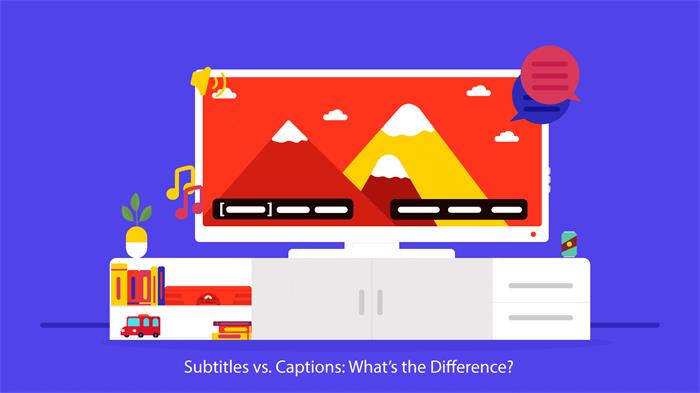
Actually, subtitles and closed captions are two different things in a video and they are designed for different purposes.
Subtitles play a role in providing the text alternative to the video's dialogue (if there is any) for letting people to better grasp what the characters or narrators are speaking in the video. Sometimes the vocal participants may speak in a fast speed or with accent, so audiences may hard to get a clear understanding about the content, and the exist of subtitles provide a more convenient and direct way for people to understand the dialogue better.

Closed Captions (we also know it as CC) work differently from subtitles. Closed captions are the time-synchronized text which function to transcribe the audio into words, whose original developing aim is to help the viewers who can't hear the audio of the video but could still understand the content that the video is talking about. So being different to subtitles, closed captions are not only include the dialogues spoken by the characters, but also other sounds that could be heard in the video such as the sound of keys, door knocking, etc.
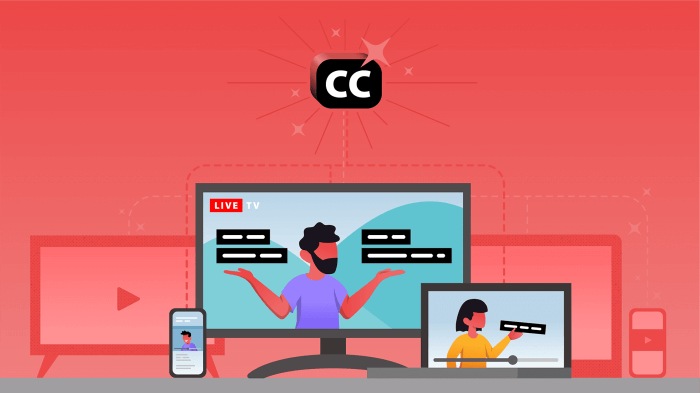
So coming back to this blog, the subtitles we are talking about here is a translation footage uploaded by the video owners to help foreign viewers to understand the dialogue of he content. They are different from closed captions. Also, the subtitle downloader that will be introduced in the next part is also basd on this feature. If you need to download subtitles with online videos for playing back offline, just continue on reading.
2. How to Download Online Videos with Subtitles
Now let's come to the tool that can help you download online videos with subtitles. With the ability smartly detect subtitle files and download them in separate SRT or TTML file, VideoHunter is a reliable subtitle downloader with outstanding performance. For online videos that are uploaded with subtitle footages, VideoHunter can detect them and provides corresponding options to save offline.
Attention: Please note that VideoHunter can only detect the subtitle footage that is uploaded or created separately. If the subtitles are edited inside the video during the creation process, VideoHunter could not extract them and create a separate file for downloading offline.
VideoHunter is a simple-to-use and lightweight program. The only thing you need to do is to bring a URL to VideoHunter, then the analysis process will be done for you by this powerful video downloader. Quickly go through the tutorial on downloading subtitles with online videos using VideoHunter.
STEP 1. VideoHunter can detect the subtitles of online videos uploaded on its supported websites. So make sure the online video you are going to download is supported by VideoHunter, then simply copy its URL.
STEP 2. Paste the URL to the input box in VideoHunter. When you hit the "Analyze" button, VideoHunter will convert the URL for you.
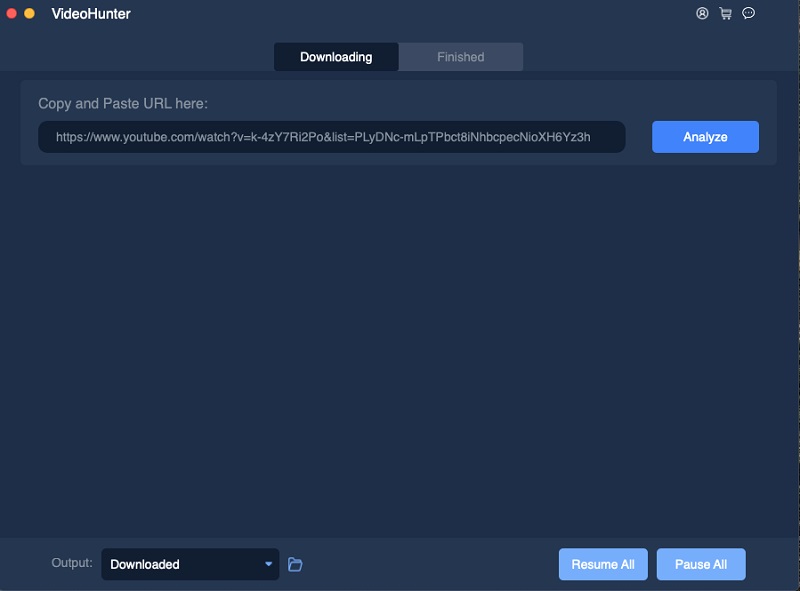
STEP 3. When the output choices show up, you can select the video/audio format and also your preferred quality to save the video/audio offline. When VideoHunter detects the subtitles of the video, it will provide the subtitles downloading options to you. Just select the language you need and finally hit "Download" to save both the video/audio and the subtitle file offline.
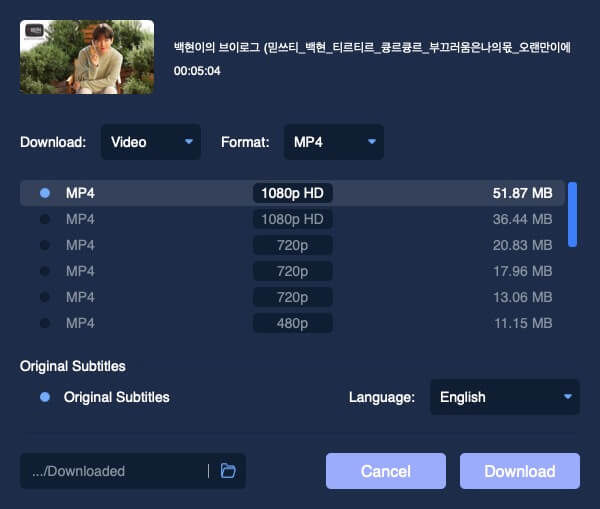
When you have downloaded subtitles from online videos, you can play them back using the media players that support to integrate subtitles with the video content for streaming offline. Popular tools like VLC and Windows Media Player is compatible with such feature. Then you can have a free playback easily offline.

videohunter
Top 1 Online Video Downloader