
As the world's largest social media platform, with lots of active users, Facebook has been an influential tool to post content for a long time. Nowadays, as videos are becoming the mainstream method to spread content, there are more and more video clips uploaded to Facebook by users from all over the world. Hence, this guide will offer you an easy and direct way to download Facebook videos. Actually, all you need is a reliable Facebook video downloader.
# Download Facebook Video in HD - VideoHunter
VideoHunter is the video downloader that provides outstanding functions to save videos from Facebook. More than Facebook, actually, VideoHunter's high compatibility allows it to download videos from any sites, including YouTube, Twitter, Dailymotion, TED, Niconico, and other 1,000+ platforms. Its fluent and speedy performance has been an essential reason for why so many people choose it.

The steps to download Facebook videos offline in MP4 is simple. Here is a brief tutorial offered to you.
Step 1. Copy URL from Facebook
In your browser, go to Facebook at first. When you reach the Facebook video you wish to download, copy its URL from the Share options.
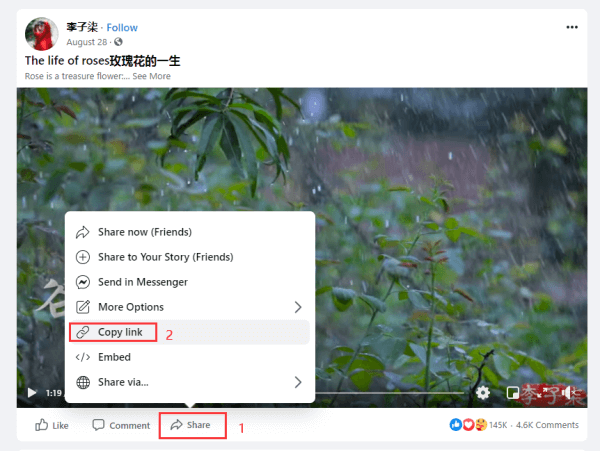
Step 2. Paste to VideoHunter and Analyze
When you got the Facebook video's URL, please launch VideoHunter and paste the URL of it into the downloading bar inside Downloader. Subsequently, tab the Analyze button to start converting the Facebook video.
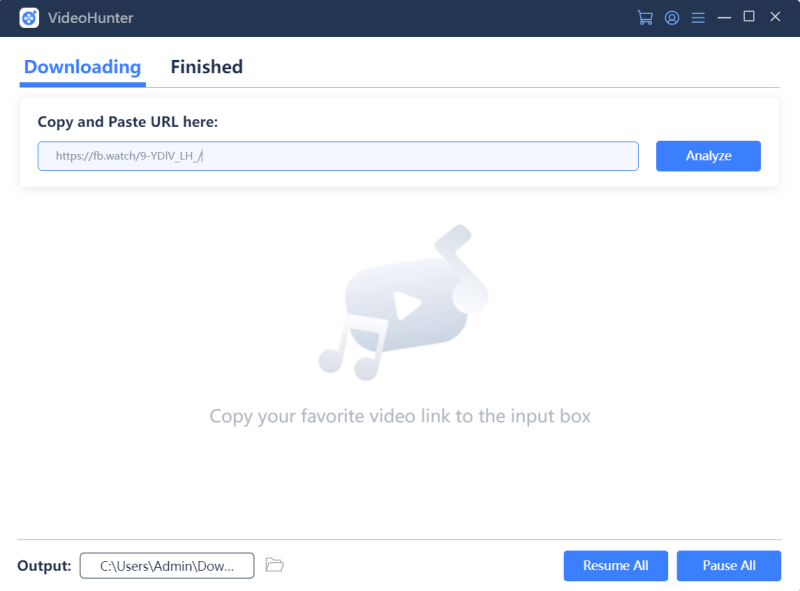
Step 3. Download Facebook Video
After VideoHunter resolves the URL and generates output options for you, please select your preferred format and quality from the provided menu. Subsequently, click on the Download icon to save the Facebook video immediately.
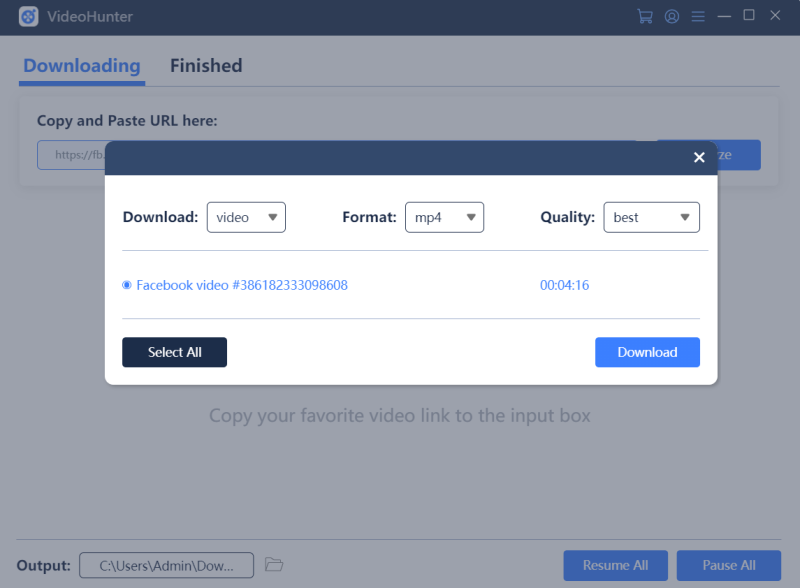
When the downloading process completes, VideoHunter will save the video to its default output folder on your desktop locally. You just need to navigate to the Finished part and click on the Open Folder (Windows) or Open (Mac) option to access the downloaded Facebook video.
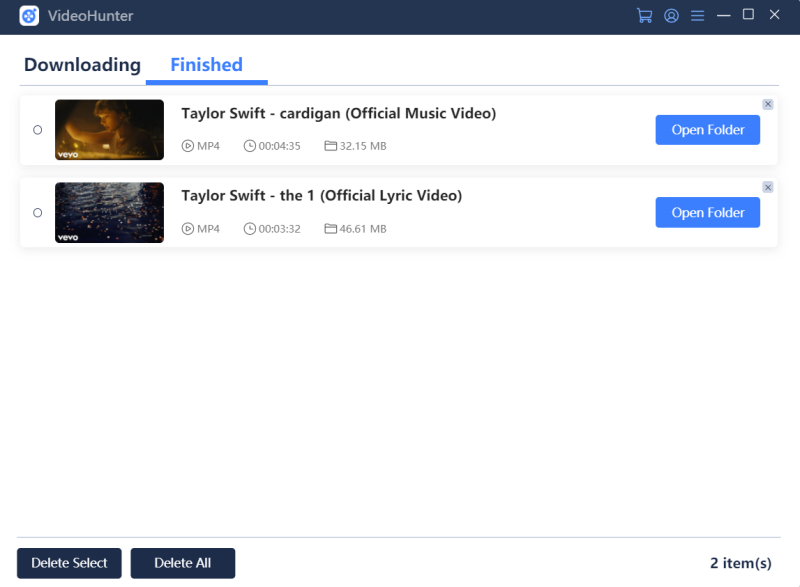
# Several Tips to Use VideoHunter:
1. You can change output location by going to the Output section at the bottom of the interface.
2. VideoHunter only provides HD and SD quality for users to output Facebook videos.
3. VideoHunter doesn't provide audio options to download Facebook videos currently.
4. If the original Facebook video contains subtitle files, VideoHunter can also detect and allow users to download subtitles.
There are different ways to download Facebook live videos. But VideoHunter is a reliable option that enables you to download Facebook videos safely and stably. Currently, VideoHunter offers a 15-days free trial and you can try its features to see if it is your choice.
