Frequently Asked Questions About VideoHunter
Comprehensive Overview on VideoHunter and the Usage
Updated on July 8, 2021
VideoHunter provides responsive support to help users solve unexpected issues. If you have trouble in using VideoHunter's in-app services, for example, fail to activate the program, or the video downloading process fails, and etc., you can send a feedback inside VideoHunter directly (better with a log file attached). Then VideoHunter's technical team will check the issues and reach back to you as soon as possible.
The feedback function can be found on the top right corner inside the program interface (Windows and Mac). Click on the message icon, fill in the necessary information and make sure your log file is attached, then click on "Submit" to send your feedback.
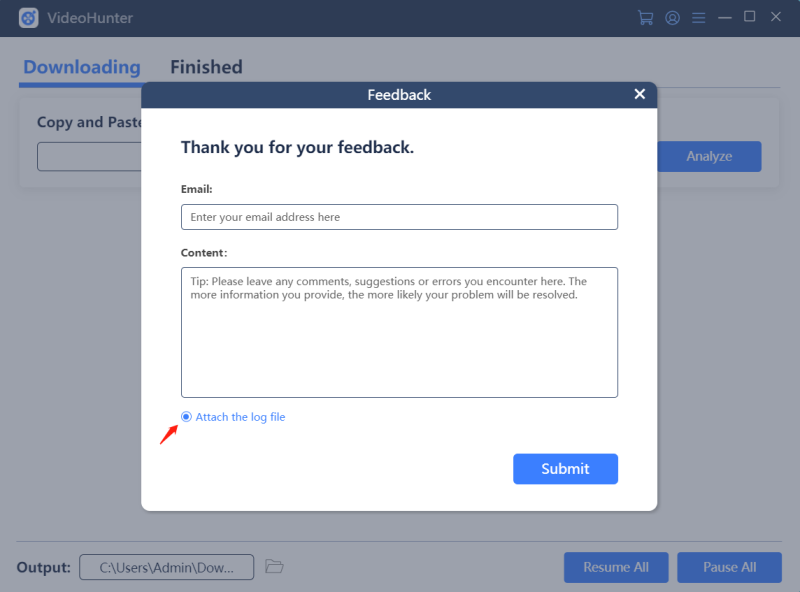
If you have more questions, or require further assistance, please visit VideoHunter Support Center to access the help you need. We will always standby to help!