4K (also known as ultra high definition image quality) has more than 8 megapixels (3840 * 2160). This kind of image quality video is called 2160p video in YouTube settings. It provides extremely clear quality, four times sharper than 1080p. But watching this kind of video online requires a very stable and fast network connection. Otherwise, you can only download it and enjoy it online and offline on an ultra-clear HD TV.
However, the official does not support this function or has restrictions on the quality of the downloaded 4K videos. Is there a better way to break through this problem? The answer is yes. This post will share with you the 8 best 4K video downloaders for Windows / Mac platform.
CONTENT TOP 1. VideoHunterTOP 2. YTD Video DownloaderTOP 3. Freemake Video DownloaderTop 4. 4K Video DownloaderTOP 5. aTube CatherTOP 6. WinX YouTube DownloaderTOP 7. Gihosoft TubeGetTOP 8. Any Video Converter Free
TOP 1. VideoHunter
As a professional software that can easily download online video from various streaming platforms, .VideoHunter has almost all the functions you want, and it can perform perfectly in downloading any video with high quality such as 1080p, 4K, and even 8K in a few seconds. Its performance is stable and fast, which enables a smooth experience.
Pros:
1. Allow users to download videos with original audio quality in the shortest time;
2. Provide a clean & pure interface without any annoying ads;
3. Present the fastest and simplest ways to download videos;
4. Support download videos/audios from YouTube, FaceBook, Vimeo, and other 1,000+ sites;
5. Allow users to download YouTube CC/Subtitles in SRT with optional languages.
Cons:
At present, only the Mac version has the function of format conversion, while the Windows version does not.
How to download 4K videos with VideoHunter? Follow the guide below and have a try.

STEP 1. Download the VideoHunter. Install and run it. Click on "Downloader" in the main interface to enter interface where you can paste and analyze video URL.
STEP 2. Now paste the URL of the 4K video to the download bar in the VideoHunter. Then click on the "Analyze" button.
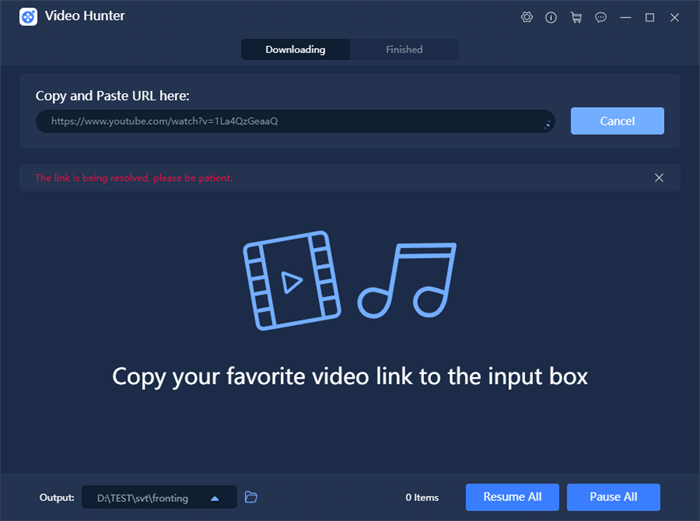
STEP 3. When the information of the video is loaded, select 4K as the output quality. Finally, click the "Download" button to start downloading the online video in 4K resolution.
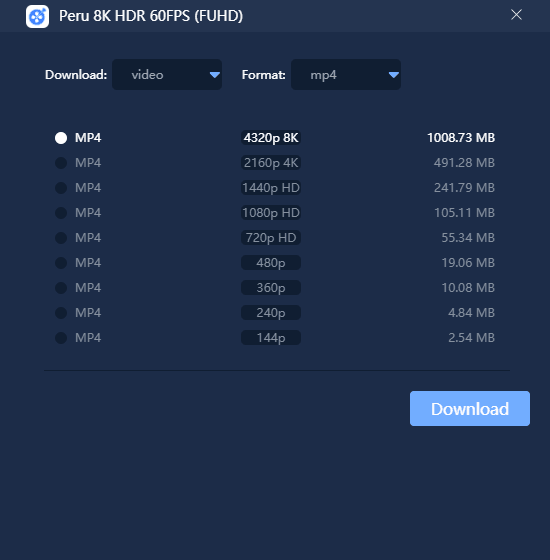
TOP 2. YTD Video Downloader
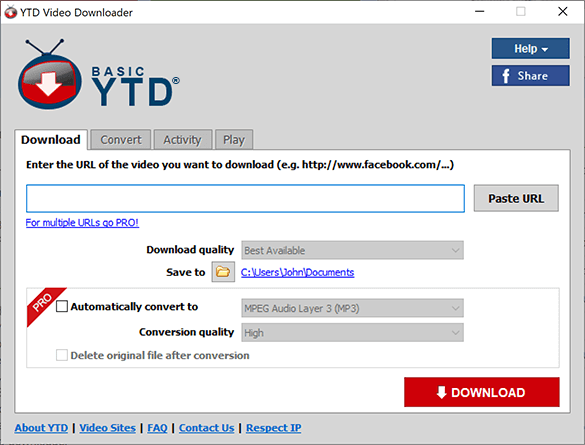
YTD Video Downloader is more than a YouTube downloader. It allows you to download HD and HQ videos from many sites and convert them to other common video formats. The program is easy to use. Just specify a URL similar to the downloader and then click the download button for selecting 1080p/4K as the output option to save the video offline immediately.
Pros:
1. Easily download HD/4K YouTube videos with smooth speed;
2. Convert AVI, 3GP, WMV format video to MP4 for viewing on iPod, iPhone, PSP 3. and other devices;
4. Provide an extra built-in video player;
5. Download videos at Ultra Fast Speed;
6. Simple and intuitive interface.
Cons:
1. Most of the advanced features are included in the PRO version that can only be accessed after subscription;
2. Free version of the software contains ads.
TOP 3. Freemake Video Downloader
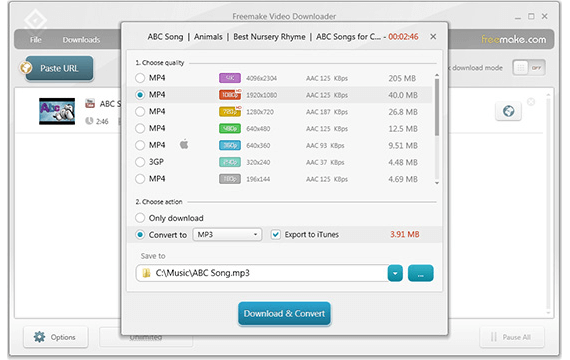
Freemake Video Downloader is a convenient and easy-to-use video download software. It is a freeware but provides with powerful functions as well as intuitive interface. You can use it to download videos from various video sharing websites such as YouTube,Facebook, Google Video, Metacafe, Vimeo and DailyMotion.
Pros:
1. Completely free without any function or time limitation as hidden cost;
2. Support converting video to AVI, MKV, 3GP, MP3, iPod, iPhone, iPad, PSP, Android;
3. Download YouTube audio to MP3 without losing quality;
4. Automatically remove ads from YouTube videos.
Cons:
1. The video download time should not exceed 3 minutes;
2. Contain a watermark in the video content.
Top 4. 4K Video Downloader
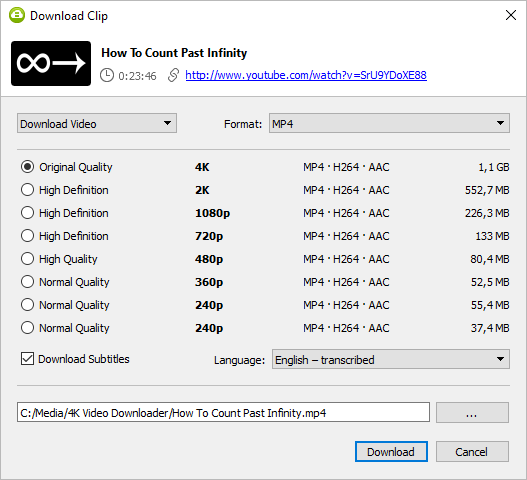
4K Video Downloader is a software specially designed to help you download HD/4K videos from different video websites. The application provides users with the possibility to save videos to FLV, MP4, MKV, or 3GP. It has an intuitive and clean layout, allowing users to perform multiple operations at anytime, anywhere.
Pros:
1. Easy to download 4K, 8K, 3D, and 360-degree videos;
2. Smart mode allows you to automatically download all videos using your preferred settings;
3. Download videos and music directly to the iTunes database for viewing on your iPhone, iPad, or iPod touch;
4. Suitable for downloading videos from YouTube, Vimeo, Dailymotion, and other popular video websites;
Cons:
There is a limit on the number of downloads of the playlist.
TOP 5. aTube Cather
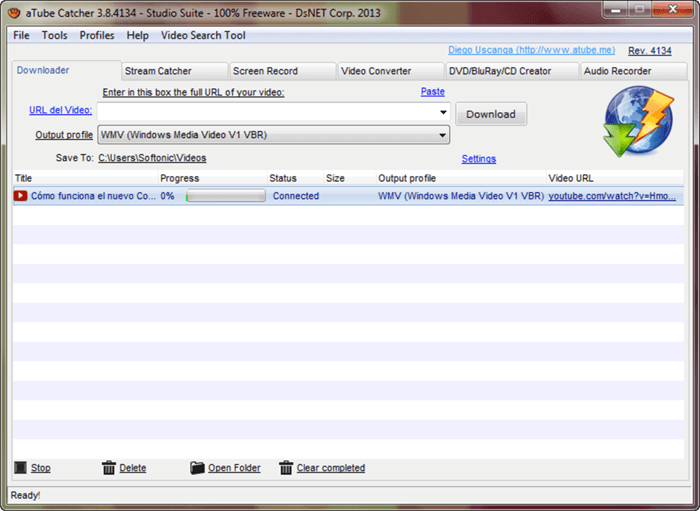
aTube Catcher is another free 4K video downloader for the most popular video sharing sites such as YouTube, Dailymotion, and Metacafe. The video you download can also be easily converted into a variety of popular formats with its provided built-in converter.
Pros:
1. Batch download more than one video at a time;
2. Provides a number of additional features, such as recording screen video, video merging, and disc burning;
3. Includes an automatic update function to ensure that you use the latest and feature-rich version.
Cons:
Some functions are hidden unless you subscribe for the premium plan.
TOP 6. WinX YouTube Downloader
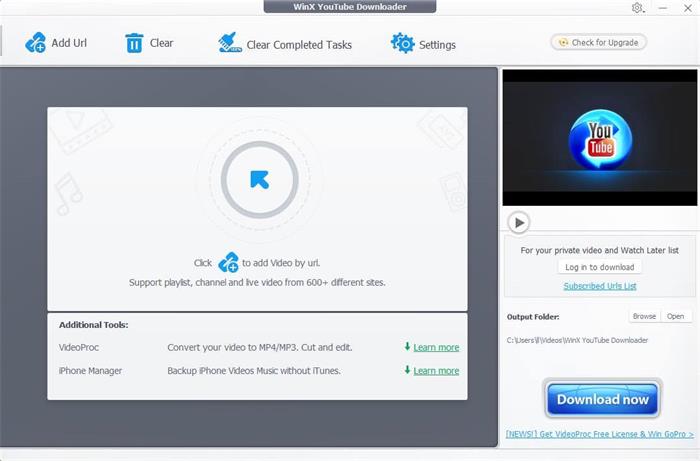
WinX YouTube Downloader is an easy-to-use 4K video downloader with an intuitive interface. It allows you to download videos, playlists and channels from most popular websites, including YouTube, Facebook, Vimeo and DailyMotion.
Pros:
1. 100% clean, excluding any adware, spyware, malware and viruses;
2. Support downloading multiple videos at one time;
3. Suitable for downloading video at any resolution, including 720p, 1080p and even 2160p, 4K UHD and 8K;
4. Support multithreading technology, can be 5-8 times real-time download speed processing video download.
Cons:
1. You cannot extract audios to MP3 format from videos;
2. You need to upgrade to the full version for using the converter function.
TOP 7. Gihosoft TubeGet
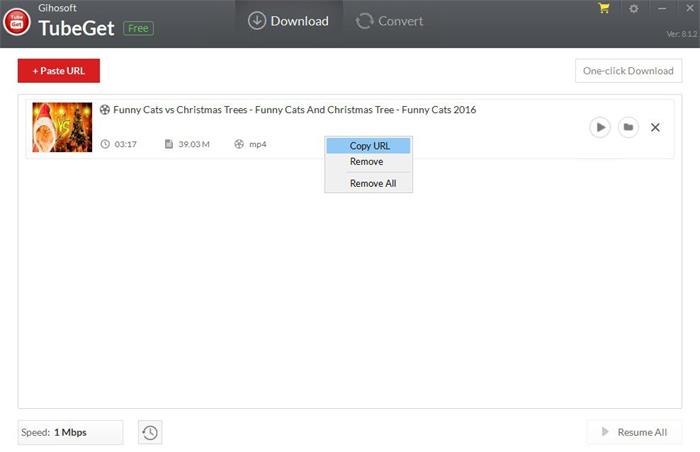
Gihosoft TubeGet focuses on downloading videos in 4K for having excellent offline playback experience. Besides downloading YouTube videos,. Gihosoft TubeGet also supports saving videos from various streaming media websites, including video websites such as Vimeo, BiliBili, and Twitch, social media such as Facebook, Twitter, Instagram, and Tumblr, and music websites such as Mixcloud and Soundcloud.
Pros:
1. Allow users to download YouTube 4K/8K/360/VR/3D/60FPS videos;
2. Support downloading videos from YouTube and other 100+ online video sites;
3. Download YouTube video/playlist as MP3 audio in a fast way;
4. Convert downloaded YouTube videos to MP4, MKV, MOV, AVI.
Cons:
Payment is required if you want to use the subtitles and playlists download functions.
TOP 8. Any Video Converter Free
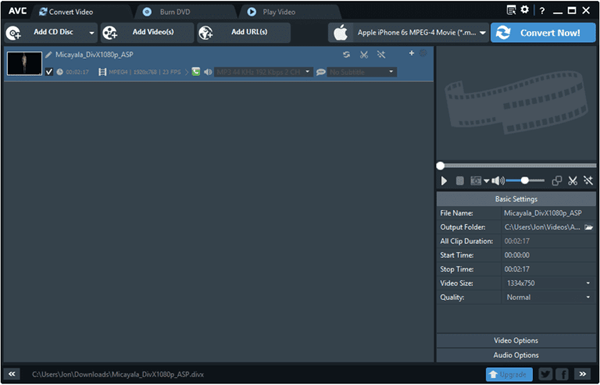
Any Video Converter Free is a high-speed converter with a simple interface and versatile operation. It can download online videos from more than 100 websites such as YouTube, Vimeo, Facebook, and DailyMotion to high resolutions offline videos such as 4K videos. The whole process is fast and simple.
Pros:
1. Equipped with a clear and bright interface, it is very easy to use;
2. Support various commonly-used video and audio formats;
3. With cool video clip and built-in video editor that allows you to add watermark effects.
Cons:
1. The installation program comes with advertising software;
2. Unless you purchase the advanced version, you cannot enjoy the batch download feature.
With any of the 4K video downloaders mentioned above, you can save your favorite 4K videos and watch them at your convenience without having to connect to the Internet offline. If you're tired of the ads or various online video streaming issues, choose the tool you like to download the 4K videos for offline playback as you want.
